Share this
How to do Technical SEO for Roofing Companies in 2024
by Eliza Spain on Feb 22, 2024

In the constantly changing digital environment of 2024, mastering Technical SEO (search engine optimization) is a defining factor for roofing companies seeking to establish and elevate their online presence.
As the competition intensifies, recognizing the pivotal role of technical search engine optimization is not merely an option but a strategic necessity.
This blog is meant to guide you on a comprehensive exploration of why Technical SEO is a game-changer for roofing businesses. Beyond enhancing search engine rankings, it becomes a holistic approach to refining the user experience.
From optimizing website structures and navigation to crafting compelling meta tags, embracing mobile responsiveness, and prioritizing fast-loading pages, Technical SEO becomes the key to unlocking higher visibility, increased traffic, and sustained growth.
Join us in navigating the dynamic digital marketing landscape, where embracing Technical SEO is not just a choice but a decisive move toward securing a prominent position in the ever-evolving digital realm.
Understanding the Basics of Technical SEO
What is Technical SEO, and why would a roofing company need to know how to use it?
Let me explain…
Technical SEO is about improving your website to make it easier for search engines to navigate, find you, understand your brand, and store your content. It involves user experience factors, such as making your website faster and easier to use on mobile devices. When done correctly, technical SEO can boost your visibility in search results. Source
Technical SEO is the backbone, ensuring that roofing websites are visually appealing and optimized for search engines. From prioritizing website speed and mobile optimization to emphasizing crawlability, these basics form the cornerstone of a robust technical SEO strategy.
This exploration will take a closer look at the importance of each element, clarifying how a well-optimized website not only enhances search engine visibility but also contributes to an improved user experience.
Related: Maximizing Your SEO Strategy: 8 Common Mistakes to Avoid
Stay tuned to unravel the critical tactics and insights that will empower roofing companies to navigate the technical intricacies of SEO, ultimately securing a prominent and competitive position in the ever-evolving digital landscape.
Why Should Roofing Companies Optimize Their Website?
SEO holds significant importance for roofing companies aiming to draw in more clients.
The higher a website ranks in search engine results, the increased the likelihood of potential customers clicking through to your site.
Consider it akin to upkeep the integrity of your roof. Just as regular maintenance and repairs contribute to a well-maintained roof, SEO involves optimizing your website to ensure it is easily discoverable and understandable by search engines. This approach enables you to generate more organic traffic, enhancing your chances of attracting potential clients to your site.
Think of it like this: a person who is searching for a roofer on Google or any other search engine may use a search query like “roofing companies near me” or “best roofing contractors in [city].” They may also search for something more specific, such as “emergency roof replacement” or “roof hail damage repair.”
To benefit from SEO, you should be sure that your website ranks for searches like these above.
Here are some of the top reasons we think SEO is important for your business:
-
Enhanced Online Presence: Utilizing SEO contributes to boosting the online visibility of a roofing company's website on search engines. This increases the likelihood of potential clients discovering the company when seeking roofing services.
-
Cost-Efficiency: Compared to traditional advertising channels such as print or television, SEO offers a more cost-effective approach for roofers to connect with new clients.
-
Targeted Reach: SEO enables roofers to focus on specific keywords that closely align with their services, products, and offerings.
-
Localized Impact: Local SEO is pivotal in elevating a website's visibility for individuals searching within a designated geographic location. This proves advantageous for roofing companies, allowing them to cater to individuals seeking services in their local area.
-
Trust Establishment: SEO aids in establishing trust and authority for a roofing company's website with search engines and potential clients. Delivering high-quality, relevant content attracts new clients and contributes to building a robust reputation within the community.
What Does a Technically Optimized Website Look Like?
Site structure (or site architecture) is how pages are linked within your site. An effective site structure organizes pages in a specific way that helps crawlers quickly and easily find your website.
When structuring your site, ensure that all the pages are just a few clicks away from your homepage.
.png?width=1200&height=630&name=Chart%20(1).png)
The site structure above features a systematic hierarchy for all its pages. Starting with the homepage, there are links to category pages, which connect to individual subpages within the site.
This organized structure effectively minimizes the occurrence of orphan pages lacking internal links pointing to them. Orphan pages, website pages not linked to any other page or section of your site, pose challenges for crawlers and users in discovering them, sometimes rendering their accessibility difficult or even impossible.
A technically optimized website is fast for users and easy to crawl for search engine robots. A well-established technical framework aids search engines in comprehending the website's purpose, minimizing potential confusion arising from issues like duplicate content. Furthermore, it avoids leading visitors and search engines to dead ends caused by broken links.
Crawlable Link Structures
Crawling is an essential part of a search engine. Crawling happens when search engines follow links on pages they already know about to find pages they have not seen before.
For example,
Whenever you create a blog post, you will want to add it to your main ‘blog’ page. This way, the next time a search engine, such as Google, crawls your blog page, it will see the recently added links to the blog posts, giving Google (in this example) a way to discover your new blog posts.

Establishing a crawlable link structure is imperative for enabling search engine spiders to navigate seamlessly through the pathways of a website. This structure is vital for the comprehensive discovery of all pages on a website, ensuring that search engines can index and include them in search results.
Unfortunately, some websites inadvertently hinder this process by structuring their navigation in ways that restrict search engine access. Such missteps can harm a site's visibility, preventing certain pages from being listed in search engine indices.
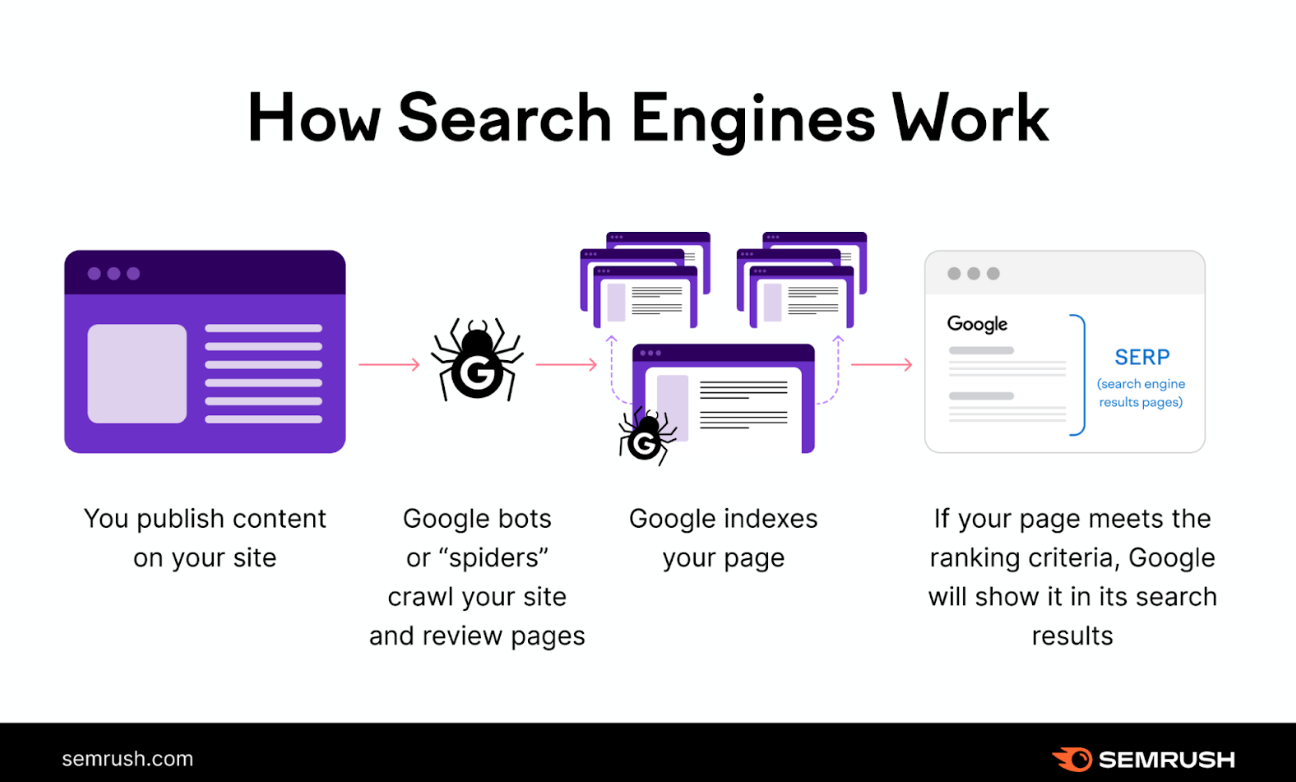
The essence of a crawlable link structure lies in creating a navigational framework that searches engine spiders can easily follow, ensuring that every nook and cranny of the website is explored. This enhances the chances of discovering all pages and contributes to a more effective and inclusive online presence.
By prioritizing a crawlable link structure, websites can optimize their visibility in search engine results and enhance their overall accessibility for search engines and users.
Constructing a URL
Constructing effective URLs and the web address for a document is an integral aspect of optimizing a website for search engines, and following specific guidelines can significantly impact user experience and search engine rankings.
First and foremost, employ empathy by considering the user's perspective; create URLs that are intuitive and easy to understand. Shorter URLs are generally preferred, as they are easier to share, remember, and type. However, ensure the URL remains descriptive and indicates the page's content.
While incorporating keywords into the URL is crucial for SEO, be cautious of overusing them, as this can lead to a spammy appearance. To maintain readability, use hyphens to separate words, as search engines recognize hyphens as space indicators, contributing to better keyword parsing. Adhering to these URL construction guidelines ensures that your website's URLs are user-friendly and SEO-optimized and contribute positively to the online experience.
Hostinger gives a great example of what the structure of a URL might look like.
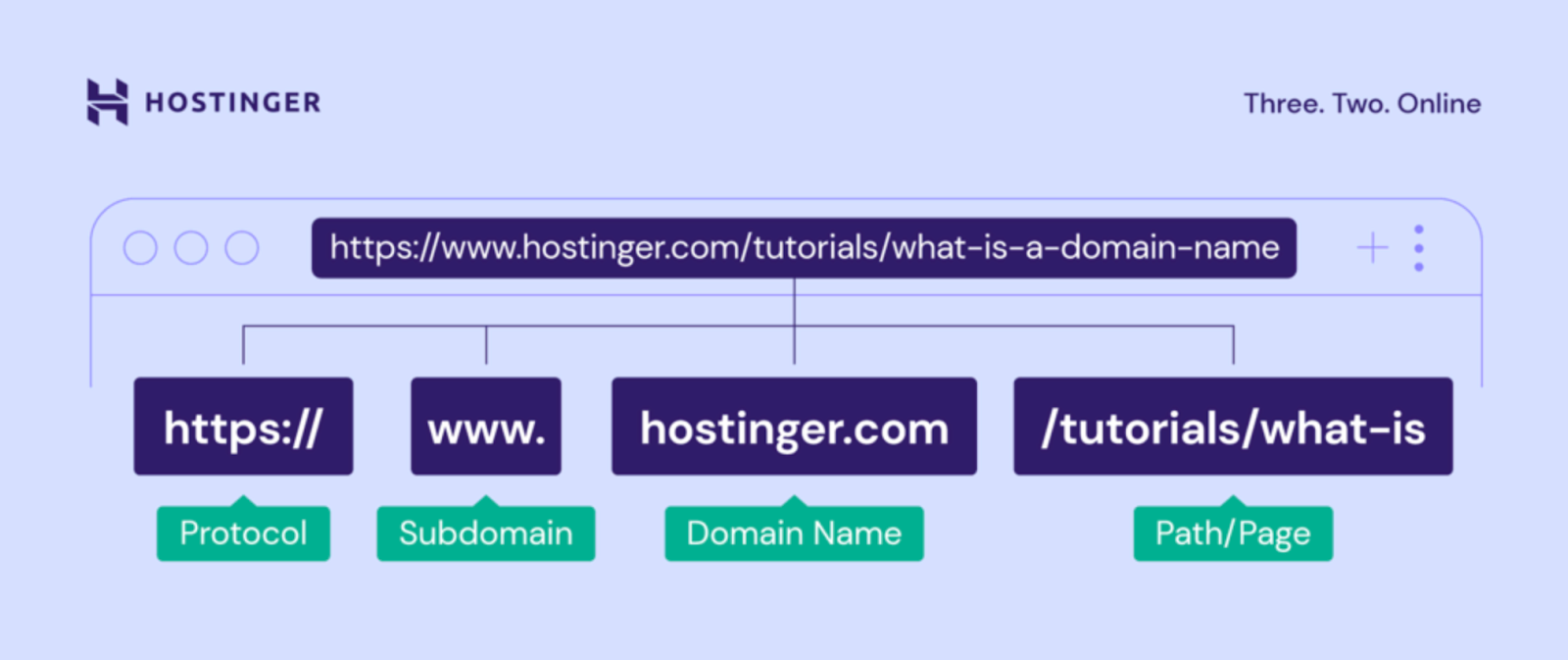
Use Pagination
Pagination is dividing content, usually a list of items or search results, into separate pages. This enhances user experience by presenting information in manageable chunks, mainly when dealing with a large volume of data.
Users can navigate these pages using page numbers, arrows, or other elements. Pagination is commonly employed in websites, search engines, and online platforms to organize and present content in a more user-friendly way, allowing users to access and explore information easily.
For example, we use pagination on our blog page.

When implemented accurately, pagination will include links to subsequent sets of pages. These links can be followed by Google, enabling the discovery of your content.
Breadcrumb Navigation
Breadcrumb navigation is a sequence of text links displaying the route to the current page, enabling users to navigate to higher-level pages in the website's hierarchy.
These links, commonly known as "breadcrumbs," are usually positioned near the top of the page.
This can look something like:

Or a more relatable example from Amazon, in this case for someone who is searching for a specific type of book:
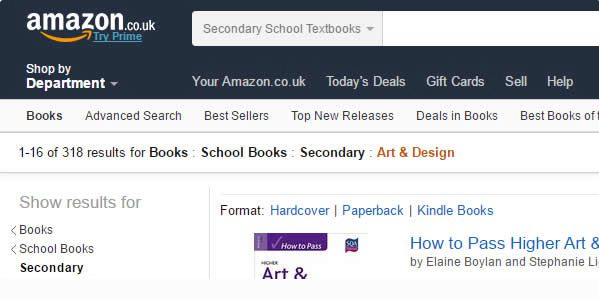
These links will make navigation easier. Users can quickly and easily navigate to higher-level pages without using the back button.
Submit a Sitemap to Google
An XML sitemap is a file containing a list of essential pages on your website. It lets search engines know which pages you have and where to find them.
This is extremely important if your site has a lot of pages. Or even if they are not linked together well.
Using an XML sitemap can help Google find your web pages.
You can usually find your sitemap located at one of these two URLs:
- yoursite.com/sitemap.xml
- yoursite.com/sitemap_index.xml
One we suggest you try out is the Map Broker XML Sitemap Validator. You can type in your site and see if you have any links that are broken or redirecting.

Indexing and How You Can Optimize for It
Once search engines crawl your website pages, they will try to understand and analyze all the content on those pages. From here, the search engines will store that content in its search index (an extensive database containing billions of web pages).
If you want your web pages to appear in search results, they must be indexed.
By performing a “site:” search, you can simply check whether your pages are indexed.
For example, if we wanted to see the index status of roofinfdemand.com, we would type “site:www.roofingdemand.com” into the search box in Google. This will tell you roughly how many pages from the site Google has indexed.
We suggest you take advantage of utilizing the following two steps to ensure that Google will not have trouble indexing your web pages:
- Carefully use the noindex tag - Most pages will have pages with some duplicate content, and that is okay. The bigger problem is when the same content pages are indexed. The “noindex” tag is an HTML snippet that keeps your pages out of Google’s index. Google Search Console (GSC) offers a feature to double-check that you have set up your noindex tags correctly.
- Implement canonical tags (where needed) - when Google finds similar content on more than one page on your website, it often doesn't know which pages to index to show in search results. Canonical tags can identify a link as the original version, telling Google which page to index and rank.
Reasons Why Pages May Not Be Reachable
Several factors can hinder the reachability of web pages for search engine spiders, impacting their inclusion in search engine indices. Understanding these obstacles is crucial for optimizing a website's visibility:
-
Submission-Required Forms: Pages behind submission-required forms may be inaccessible to spiders as search engines typically do not use these forms.
-
Links in Unparseable Javascript: Links embedded within Javascript code may pose challenges for search engines to interpret, potentially resulting in overlooked pages.
-
Links in Flash, Java, or Other Plug-ins: Content within Flash, Java, or other plug-ins may not be easily navigable by search engine spiders, limiting their ability to discover linked pages.
-
Links Pointing to Blocked Pages: Links pointing to pages blocked by the meta robots tag or the robot.txt file restrict search engine spiders from accessing and indexing those pages.
-
Links on Pages with Many Links: Pages with excessive links may overwhelm search engine spiders, making it difficult for them to crawl and index all linked pages effectively.
-
Frames or I-Frames: Websites employing frames or I-frames can create complications for search engine spiders, potentially leading to issues accessing and indexing content.
To alleviate these challenges and ensure optimal page reachability, it is essential to implement clean, spider-able HTML links. By using straightforward HTML links, website owners can facilitate easy access for search engine spiders, allowing them to navigate and index content pages without impediments.
This approach is fundamental to enhancing a website's overall visibility and ensuring that all relevant pages are appropriately indexed in search engine results.
More Ways to Practice Technical SEO
Find & fix duplicate content
Duplicate content is when you have the same or nearly the same content on multiple pages on your site.
Google doesn’t penalize sites for having duplicate content. Still, duplicate content can cause issues like:
- Undesirable URL ranking in search results
- Wasted crawl budget
- Backlink dilution - the scenario where the effectiveness or value of a website's backlinks are diminished. This can occur when multiple versions of a website's URL (e.g., with or without "www") and different backlinks point to these various versions.
You will want to use a site audit tool, such as Semrush’s Site Audit tool, that will allow you to see whether or not your site has duplicate content issues. The same tool should offer you advice on ways you can fix the problems.
Use HTTPS
Hypertext Transfer Protocol Secure (HTTPS) is a secure iteration of Hypertext Transfer Protocol (HTTP), safeguarding sensitive user data such as passwords and credit card details to prevent compromise.
To determine if your site employs HTTPS, a quick visit will suffice. Confirm its usage by identifying the presence of a "lock" icon, as you can see below.
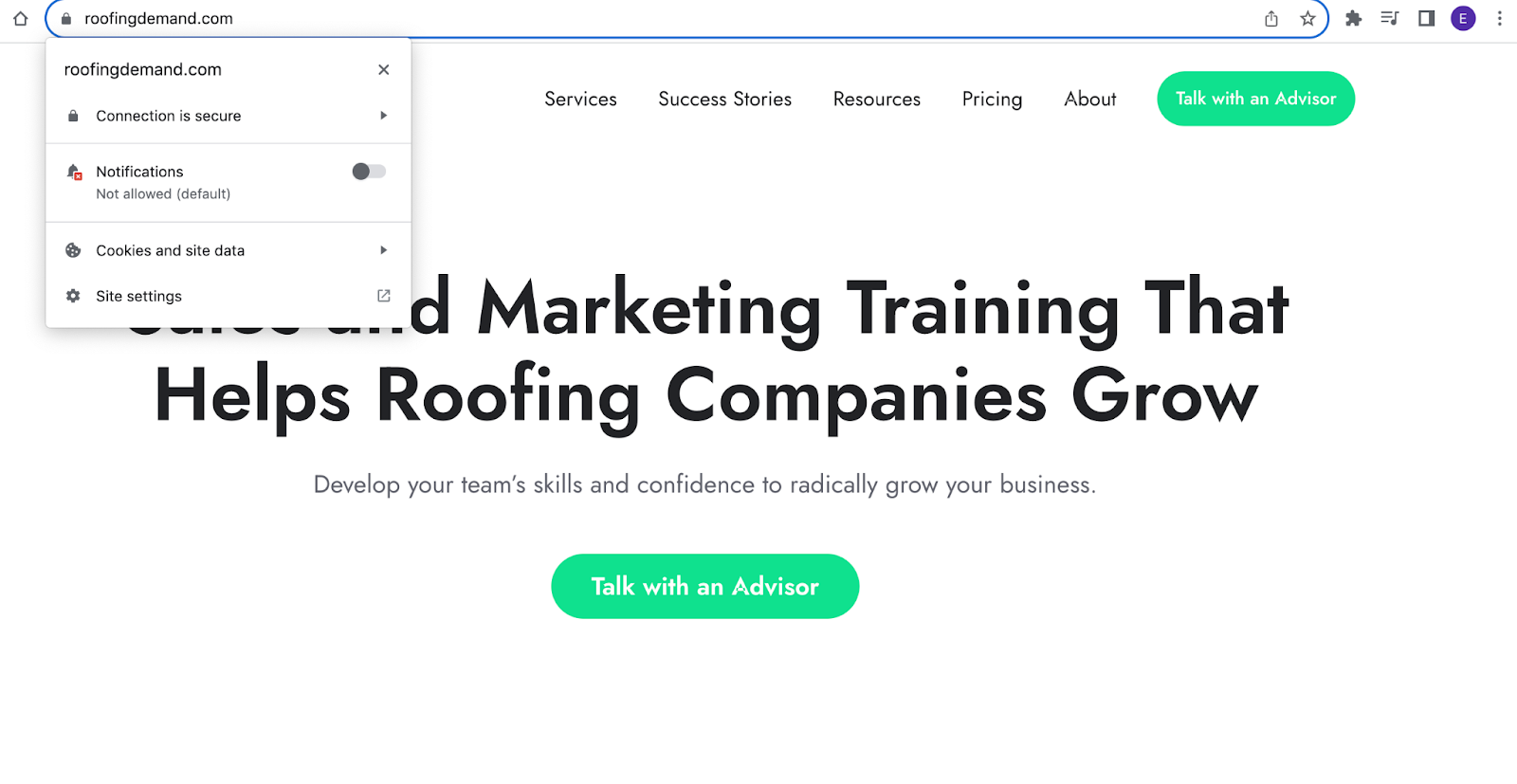
If you see the ‘not secure’ warning, you’re not using https. In this situation, it is necessary to set up a Secure Sockets Layer (SSL) or Transport Layer Security (TLS) certificate.
This certificate verifies the website's identity and ensures a secure connection for users accessing it. An SSL/TLS certificate can be obtained at no cost through Let's Encrypt.
Improve your page speed
The speed of your page is a ranking factor on both desktop and mobile devices. It is wise to make sure your site loads as fast as possible. Improving the speed of your website is one of the few technical SEO strategies that will directly impact your site’s rankings and organic traffic.
If you are looking for a tool that will assist you in checking your website's current speed, look at Google’s PageSpeed Insights. This will give you a performance score from 0 to 100; the higher, the better.
Here are a few ways to improve your website speed:
- Compress your images - Images are often the most significant files on a webpage. Compressing them with image optimization tools, like ShortPixel, will reduce their file sizes so they take as little time to load as possible.
- Minify HTML, CSS, and Javascript files - Minification removes unnecessary characters and whitespace from code to reduce file sizes- improving the page load time.
- Reduce web page size -If your pages are extensive, they may require a longer time to load. To enhance page speed, consider removing some content. However, if you are satisfied with the quality of your content and images and prefer not to remove anything, you may not encounter speed-related concerns.
- Use a content distribution network (CDN) - a CDN stores copies of your webpage on servers worldwide. It then connects visitors to the closest server, making it a shorter distance for the files to travel. If your site uses a CDN, it might be worthwhile to test your site's speed using webpagetest.org with the CDN on and off. Source
Be sure users and crawlers can only access one version of your website
Ensure that either of these two site versions is accessible to users and crawlers:
-
https://www.yourroofingsite.com
-
https://yourroofingsite.com
Having both versions accessible can lead to problems with duplicate content and diminish the impact of your backlink profile. Since some websites may link to the www version and others to the non-www version, it can adversely affect your Google performance.
To optimize your setup, choose and exclusively utilize one version of your website, directing the other to your primary website.
The mobile-friendly website
Did you know that 99% of people use the Internet to search for local businesses or that mobile devices are used for over 50% of all online searches?
Google employs mobile-first indexing, prioritizing examining mobile versions of webpages for content indexing and ranking.
Ensure your website is mobile-compatible. To verify, utilize the PageSpeed Insights tool.
After running a webpage analysis, explore the "SEO" section of the report, specifically the "Passed Audits" section.
Here, you can determine the presence of mobile-friendly elements on your site, including:
- Meta viewport tags, guiding browsers on page area sizing control
- Readable font sizes
- Appropriate spacing around buttons and clickable elements
Be cautious of issues even if your site is mobile-friendly. These can be hard to spot unless you are being told about them by a user.
Take advantage of using Google's Search Console’s Mobile Usability report. If Google locates a page on your site that isn’t optimized for mobile users, they will show you the specific things wrong with your page and how you can fix it.
Review your robots.txt file
The robots.txt file guides Google on which areas of the site it is permitted to access and which ones it should avoid. You can find your robots.txt file at your homepage URL by adding "/robots.txt" at the end.
For instance, https://www.yourroofingsite.com/robots.txt
Review it to prevent unintentional blocking of access to crucial pages that Google needs to crawl, mainly through the disallow directive.
Avoid blocking important content like blog posts and regular website pages to ensure they remain visible to Google.
Find and fix broken pages
If a link leads to a non-existent page on your website, users will be directed to a 404 error page. Having broken pages on your website can negatively affect user experience.
Here is what it might look like:
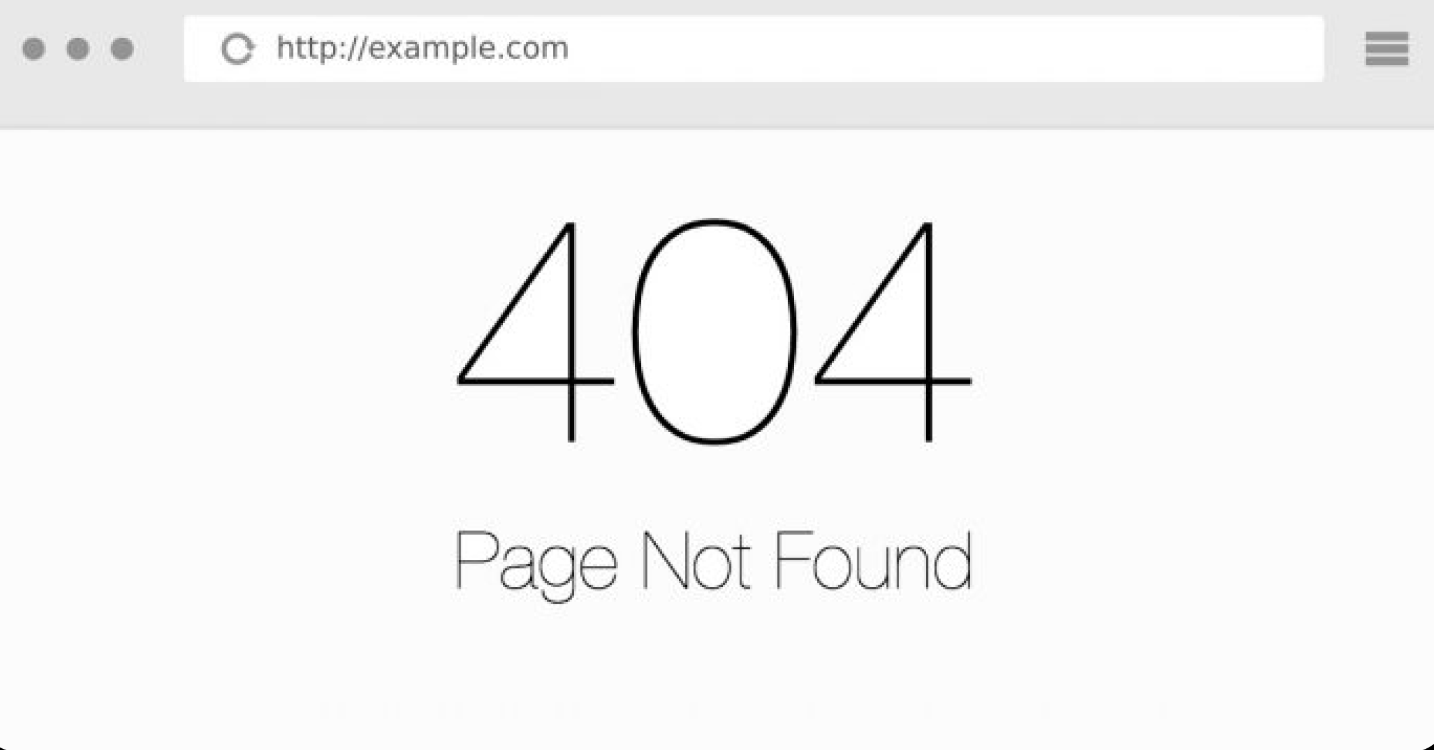
If those pages contain backlinks, their potential is lost as they are directed to inactive resources.
Identify broken pages on your site by conducting a crawl with a site audit. When addressing broken pages, you have two choices:
- Restore pages that were unintentionally deleted.
- Redirect outdated pages you no longer wish to retain to other pertinent pages on your site.
To prevent this from happening, you should always redirect a page’s URL when you move it or delete it. Ideally, you could redirect it to a new page that replaces the old one.
Following the resolution of broken pages, it's crucial to eliminate or revise any internal links leading to outdated pages. From here, you can update internal links pointing to broken pages, including links to their updated locations.
Implement hreflang for content in multiple languages
If your website features content in multiple languages, it is vital to implement hreflang tags.
Hreflang, an HTML attribute, serves the purpose of specifying a webpage's language and geographical targeting. Its implementation aids Google in presenting the appropriate versions of your pages to diverse users.
Adding the proper hreflang tag in each page's <head> section lets you tell Google your intended audience. Since this tag is relatively easy to implement, we see it as an essential addition to your technical SEO strategy that will allow you to reach your target audience.
It would look like this:
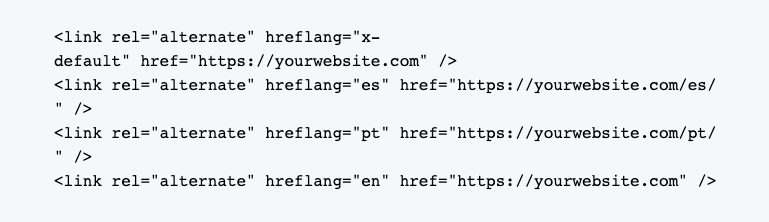
Stay ahead of technical SEO issues
Technical optimization is an ongoing process, not a one-time task. As your website becomes more complex, new issues may arise.
It is crucial to consistently monitor the health of your technical SEO and address any issues promptly. Semrush’s Site Audit tool, for example, can be employed for this purpose, as it monitors more than 140 technical SEO issues.
Running these technical SEO audits will give you the tools to improve your search performance.
Conclusion
Mastering technical SEO for roofing companies in 2024 is paramount for establishing a solid online presence and staying ahead in the digital landscape.
Roofing businesses can enhance visibility, attract potential clients, and build trust with search engines and their local community by implementing secure protocols like HTTPS, resolving duplicate content issues, optimizing for mobile, and ensuring a practical robots.txt file.
Regularly auditing and fixing broken pages and aligning with the latest SEO best practices will contribute to sustained success in the ever-evolving online environment.
As we navigate the dynamic world of technical SEO, staying informed about industry updates and adapting strategies will be the key to unlocking continued growth and competitiveness in 2024.
Have questions on how to take advantage of what technical SEO can do for your business? Schedule some time to talk with an experienced advisor today. We would love to help!

No Comments Yet
Let us know what you think